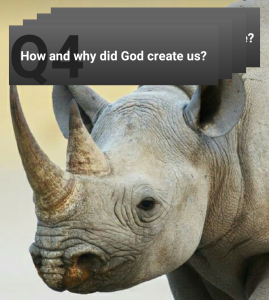I have been leading Bible studies on and off for about 8-10 years. During this time I have used many different methods, study guides, booklets, materials etc… however, about 4 (or so) years ago I saw the Inductive Bible Study method demonstrated and I got hooked. I liked this method as it is simple, completely focused on the text and is easy to reproduce (ie you can teach someone else to do the same thing easily).
I have been leading Bible studies on and off for about 8-10 years. During this time I have used many different methods, study guides, booklets, materials etc… however, about 4 (or so) years ago I saw the Inductive Bible Study method demonstrated and I got hooked. I liked this method as it is simple, completely focused on the text and is easy to reproduce (ie you can teach someone else to do the same thing easily).
I pretty much made this app for my own use, as every week (or fortnight) I would use this method in preparation for Bible study. Then as a group we would use the same method together. While using MS Word for preparing the study and saving it to a device or printing it out is possible, I’m hoping this app means I don’t have to copy and past any Bible text, nor have a need to use paper. Also, 1 minute after the study I can email the group a pdf of the notes I had made.
So hopefully, since I think there is a need for this app, others might also use it. The app can pull down a Bible passage (with or without the translators headings) and then be saved so you can mark up the text. I used an open source module for the marking up, so in return this app is also open source and be downloaded here.
Within the app here are instructions for each phase of the method. These instructions are a bit technical, but I figured, if you have it with you all the time, you can use it as a reference to go back to if you want (or just ignore them and tweak the process to suit your own needs). I’ve also put these notes online, just because I can.
So check out the app on the Play Store or to side load it, you can download the APK from this site.
 Just a quick update to say that a minor patch has been pushed out to fix all the video links in the app. I just did a simple find and replace across the whole app to update the links to their new URL. This was a pretty quick patch, let me know if I have missed any…
Just a quick update to say that a minor patch has been pushed out to fix all the video links in the app. I just did a simple find and replace across the whole app to update the links to their new URL. This was a pretty quick patch, let me know if I have missed any…